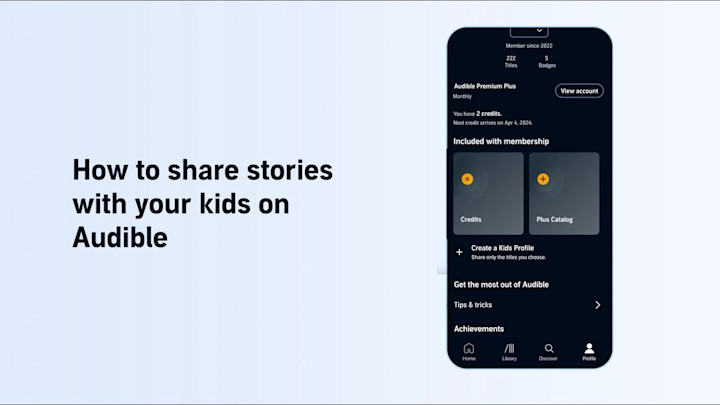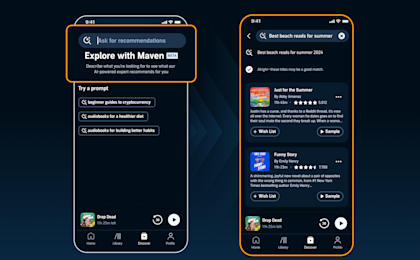With Kids Profiles, Parents Can Now Easily Share Their Love of Stories
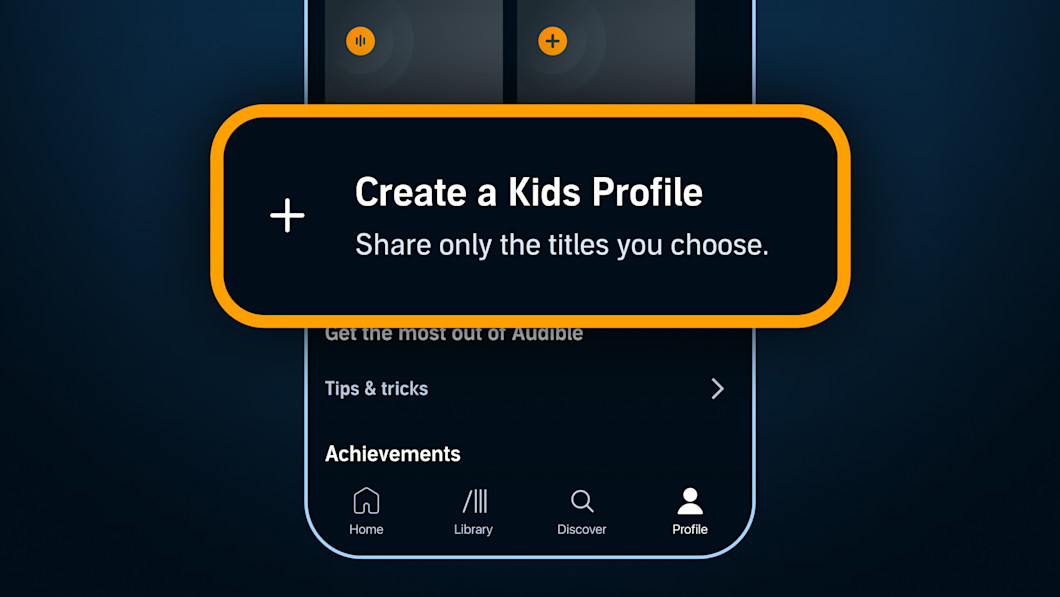
Good news for parents and caregivers: Audible is making it even easier to enrich and inspire young imaginations with storytelling. A new Audible feature allows customers to create a Kids Profile and add family-friendly listens from our extensive catalog of children’s audiobooks, podcasts and Originals, right from the Audible app. With just a couple of taps, parents can curate the perfect listens for playtime, car rides and bedtime routines.
To start using this feature today, customers can create a Kids Profile from any Kids title page or the “Profile” tab in the app. Titles that have been purchased or are included in the customer’s membership can then be shared to the Kids Profile. Within the Profile, kids will only have access to the titles parents have shared for them, and there’s no limit to how many titles can be shared, though any titles containing explicit content are restricted. The Kids Profile can be accessed anywhere a customer has downloaded the app.
When kids are ready to listen, customers can simply open the app, tap the “Profile” tab, tap their name and select “Kids” to switch over to their Kids Profile. All titles that have been added to the Kids Profile will appear and be ready for listening, and the usual player controls will be available for kids, such as narration speed and sleep timer. To toggle back to the main profile, customers are required to re-enter their password, helping to ensure young listeners don’t accidentally switch to an adult profile.
Audible customers should stay tuned for updates, as we will be continually making improvements to the listening experience for kids—and story-lovers of all ages.